

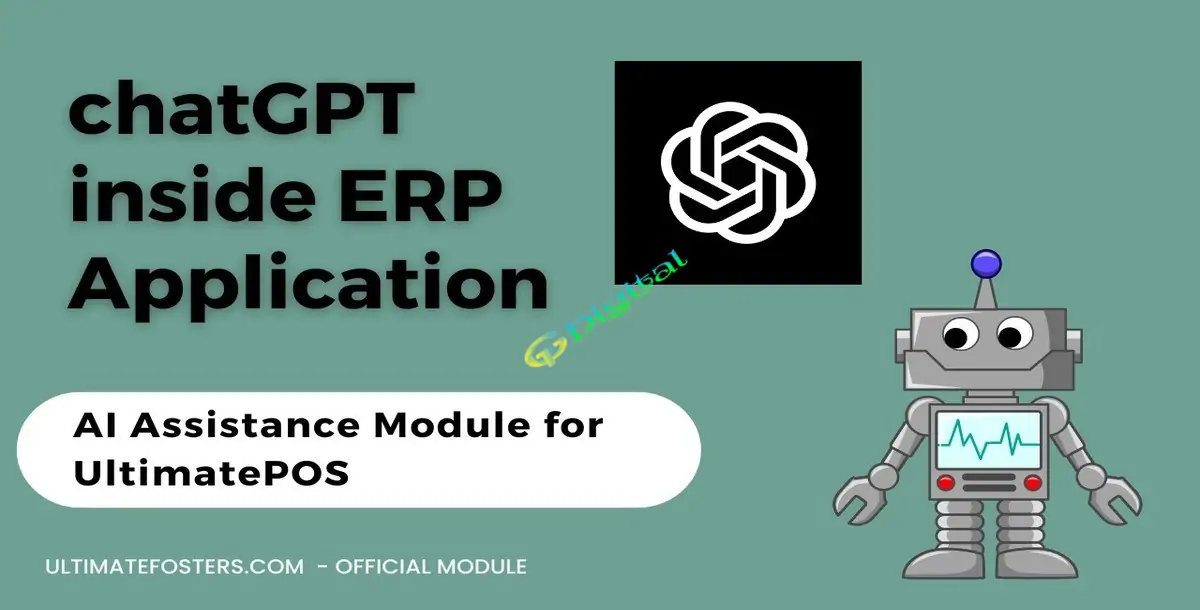
Before you Purchase:
AiAssistance Module for UltimatePOS OpenAI API Key:Generating API Key:
First generate OpenAI keys from this link: https://platform.openai.com/account/api-keys
Adding Key in .env file
Use the generated keys in the .env file by adding these 2 keys:
Token Pricing:
This module used Davinci model, as of writing this guide, the price for this model is: $0.1200 / 1K tokens
1K Token ~= 750 words in English
If using SaaS you’ll have to add the API key and assign the number of tokens that can be used in each package. So in the package price include the price for number of tokens that will be used in that package.
Generating fine-tuned texts using AI Assistance
Subscribe to access unlimited downloads of themes, videos, graphics, plugins, and more premium assets for your creative needs.
Published:
Oct 23, 2024 08:26 PM
Version:
Category: