

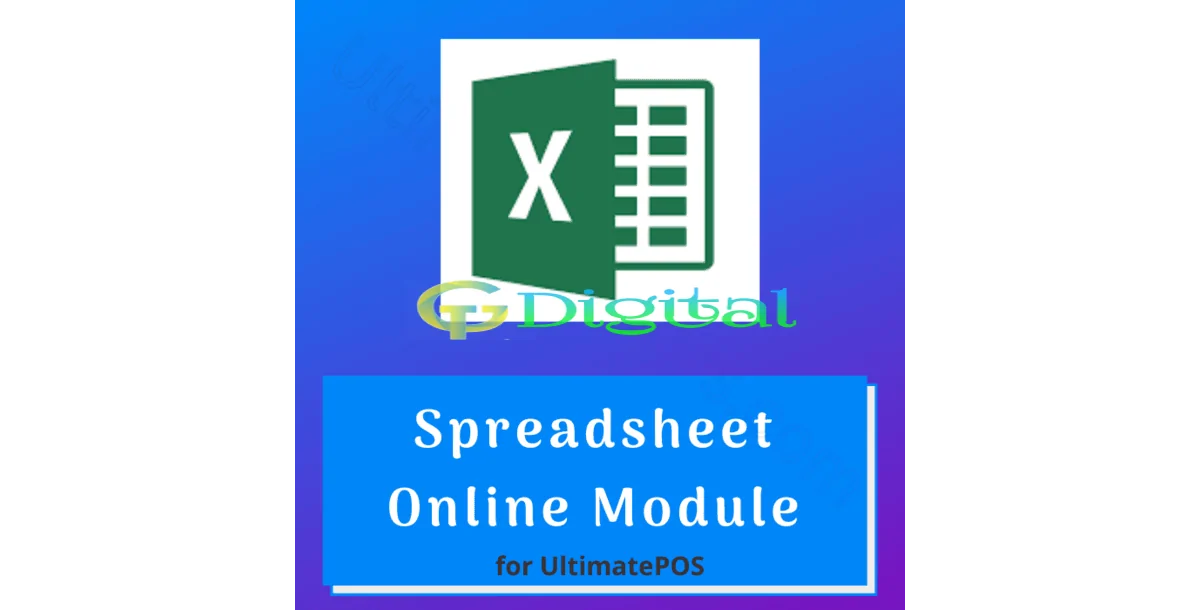
Before you Purchase:
Features:
Creating Folders:
Folders can be created in the spreadsheet module.
To create a folder, click the add folder button, provide an appropriate name to the folder, and save it.
The created folders will be displayed as a tree structure.
Once the folder is created, an option to create a spreadsheet under each folder is provided.
You can click the ‘+’ symbol and add a spreadsheet.
The spreadsheet will be similar to google Sheets. You can add sheets, download or save sheets and upload excel files.
Editing Folder Name:
You can click the edit symbol and edit a folder name.
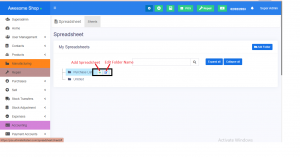
Subscribe to access unlimited downloads of themes, videos, graphics, plugins, and more premium assets for your creative needs.
Published:
Oct 23, 2024 09:32 PM
Version:
Category: