

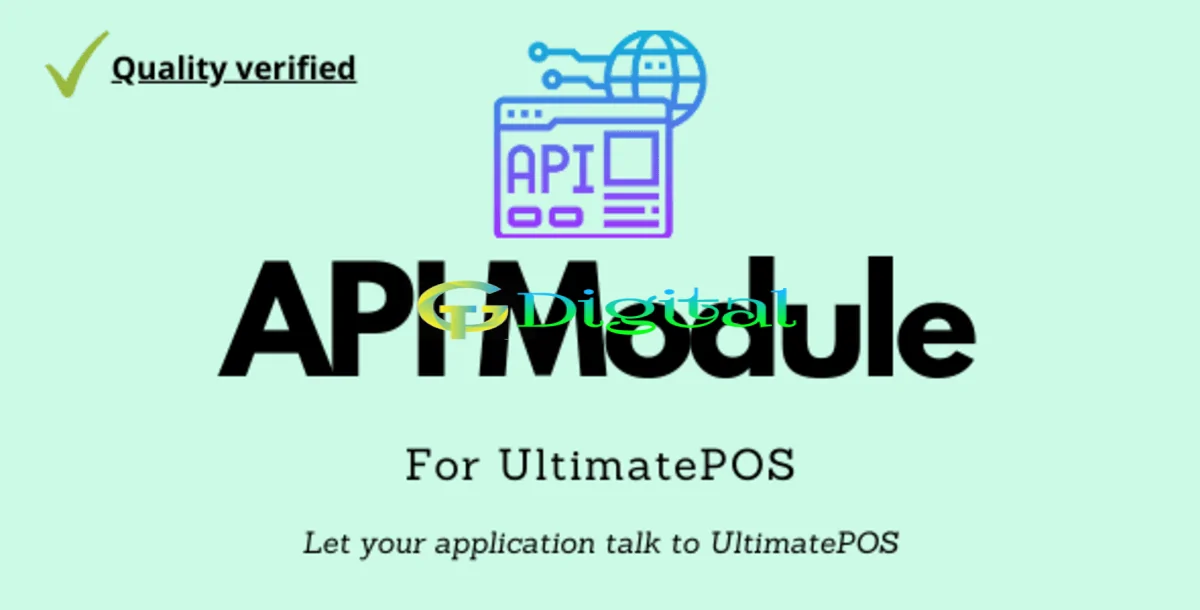
Before you Purchase:
API or Connector Module for UltimatePOS
This module provides the API for use in UltimatePOS
API Documentation:
We’ve detailed API documentation which includes all API endpoints, input request output response, and more.
It is included with the API module which you’ll be getting upon purchasing.
After purchasing & API module installation, just go to yourwebsite.com/docs, and there you’ll find the documentation
API Documentation showing 404 error:
Try any of the above methods, method 3 is the easiest.
After doing open your website document, hopefully it should work now.
Additional update steps:
This step needs to be followed after updating UltimatePOS:
 Generating client id & Client secret:
Generating client id & Client secret:
NOTE: Only the superadmin users can view the Connector -> Clients page. So if any other users need a client id or secret then the superadmin user should generate and send it to them.
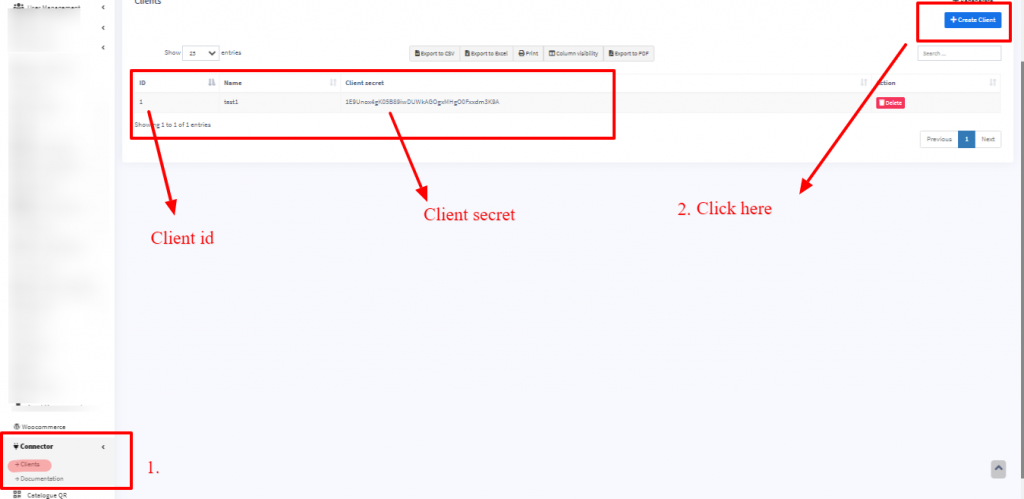
Subscribe to access unlimited downloads of themes, videos, graphics, plugins, and more premium assets for your creative needs.